How to Copy Comments in Excel
In this tutorial, you will learn how to copy comments in Excel.

Copy a Comment
Say you want to copy a comment from cell D3 to cell C4. In this example, you have the following comment in cell D3.

To copy this comment to cell C4, follow these steps:
- Copy cell D3 by selecting it and entering CTRL + C on the keyboard.
- Right-click on cell C4 and choose Paste Special…
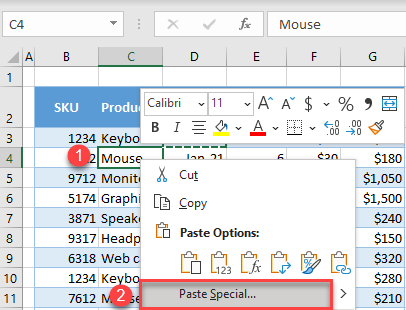
- In the pop-up screen, choose Comments and Notes and click OK.
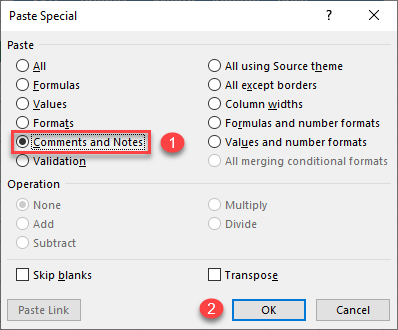
As a result, the comment is copied from cell D3 to cell C4.

Copy a Note
Copying a note in Excel works the exact same way; the Paste Special option is the same for comments and notes.

It’s also possible to use macros to copy comments and notes.